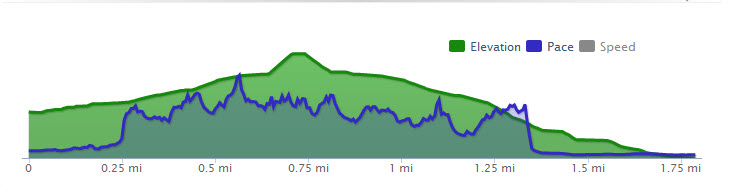So, you may be wondering, what does it take to “cut the cable” and transition to Over The Air Digital TV? Here are some suggestions:
Your starting point is to understand what DTV stations are available in your area. There are many resources available for this. I chose to take advantage of the FCC database:
https://www.fcc.gov/media/engineering/dtvmaps
Note that this isn’t a perfect science. The map says I’ll get a lot of channels with great signal strength. Click on a channel in the list and the map tool will put that channel’s broadcast tower location on the map with a line from your location to the tower. Look along that line to see if there are any big hills in the way. I’m cautiously optimistic that a good antenna will allow me to pull in some of those channels although I’m not expecting the signal strength advertised.
While you’re reviewing the channels that you might get based on the map, note whether stations near you are broadcast on UHF, VHF or both frequency ranges. In general, VHF signals can travel longer distances and get “past” things like hills and valleys. UHF signals can get through smaller openings (e.g. windows) so often penetrate buildings better. Most Digital TV antennas are “dual band” and can receive both VHF and UHF signals. This means, by definition, that compromises were made at design time to accommodate both. If you plan on an outside antenna and aren’t too concerned about size, select one that includes elements for receiving both UHF and VHF signals on separate parts of the antenna. If you’re buying an inside antenna, consider one that’s rated for longer distance, has a built in signal amplifier, etc. They’re slightly more expensive but they’re a one time cost. Consider buying your antenna from a source which accepts returns so you can “trade up” if the first one you buy doesn’t work for you. The first antenna I’m going to try is an indoor antenna: https://www.amazon.com/gp/product/B00BN5Z2WM/ the Winegard FlatWave Amped FL5500A. (I do not get any benefit if you click the link or buy from Amazon). I’ll let you know if/how it works for me.
The next choice you need to make is whether you will be connecting the antenna directly to your TV or if you want to put the signal into some sort of recording/distribution system. Since I want to be able to record shows, I had to find a Digital Video Recorder (DVR) that was capable of recording OTA programming. I chose the Tablo 4-tuner DVR https://www.amazon.com/gp/product/B00MWLZR0I/ so we can record multiple shows from different channels at the same time. This DVR can “distribute” live or recorded shows to multiple TVs which is also important to me. In order to save recorded shows, the DVR needs USB storage. Hopefully we’ll never run out of room with a 4TB Seagate drive https://www.amazon.com/gp/product/B0196J43TE/ I use these for off-site backups of our home storage server (all my pictures, music and documents). They perform well and I’ve never had any problems with them.
The final step is getting the signal from the DVR to the TVs. Some newer TVs may be capable of communicating with the Tablo DVR directly. Game systems like the Xbox One are also capable of communicating with the Tablo. Since we have three different TVs I would like usage to be consistent across them. That means adding some sort of receiver at each of them. I settled on Roku devices which will also add the ability to watch Netflix and Hulu to our oldest TV and may fix the issues that one of our TVs has with the Hulu library. There are several different models of Roku devices. Although they’re more expensive, I wanted to use the wired network within our house for better performance. I picked the Roku Premier+ 4K/UHD model. https://www.amazon.com/gp/product/B06XS33WDQ/ This is a case where last year’s model is actually a better fit for me than the current year’s products so I actually save a bit.
There’s one more decision that we can’t make until the pieces arrive and I get them set up. The Tablo DVR has a “channel guide” feature. It allows you to select live programming or schedule recordings from a built-in programming guide. The box includes a free 24 hour rolling window of programming information. If you want to record something further in the future, you need to find the programming information somewhere else and program the record start/stop date and times OR buy a subscription to a 2 week rolling window of programming information. You get a 30 day free trial of the 2 week window and I’m pretty sure I’m going to choose the one-time payment for a lifetime subscription.
You may be asking, why go to all the fuss? Remember I said cable TV is expensive. We have one of the most basic packages available and it costs about $65/month to put it on our 3 TVs (in HD, with whole house DVR). The components I’ve described in this blog aren’t cheap, but they’ll be paid for in about 11 months with the savings from not paying the cable man for TV. If we don’t buy a permanent channel guide subscription, payback drops to about 9.5 months.